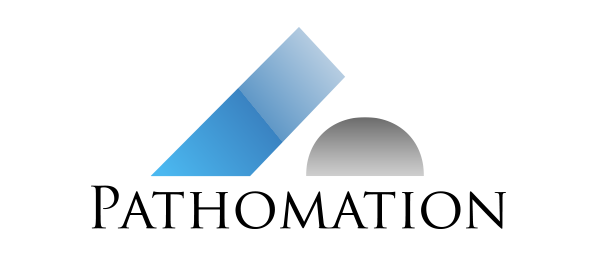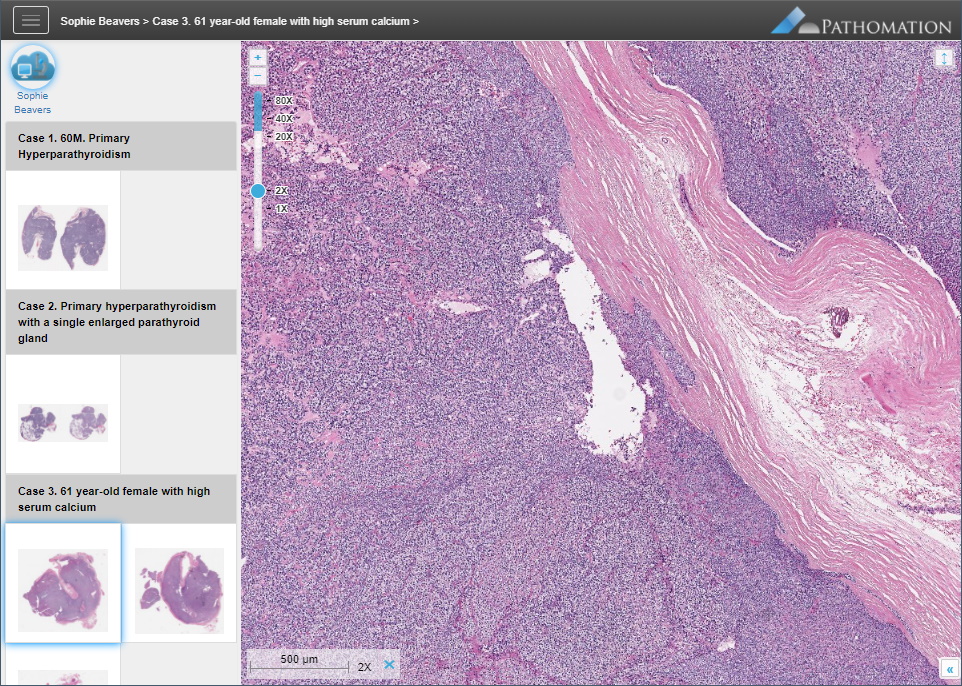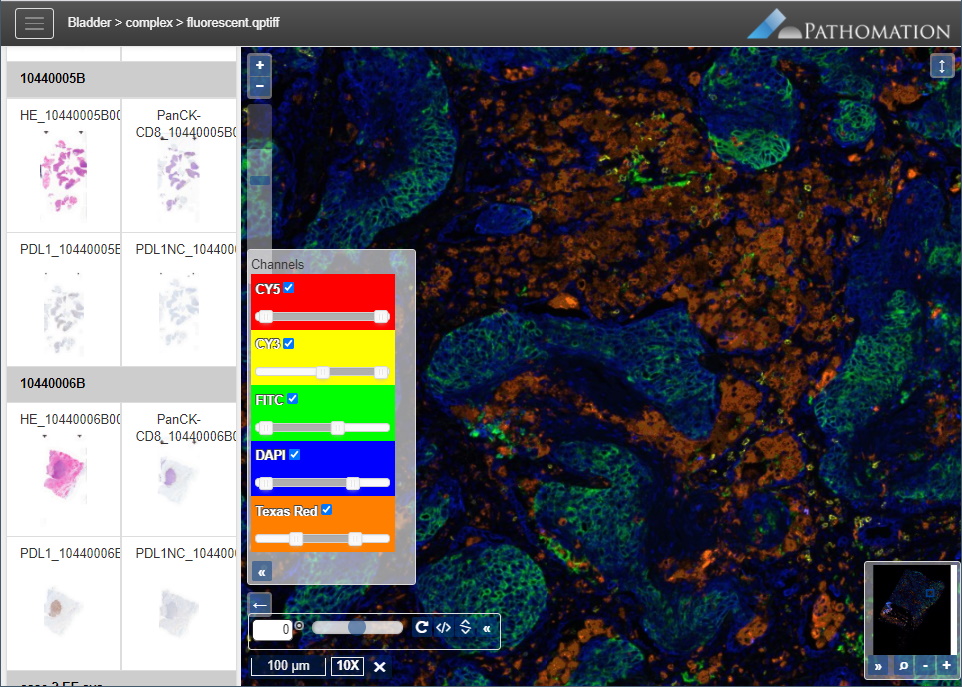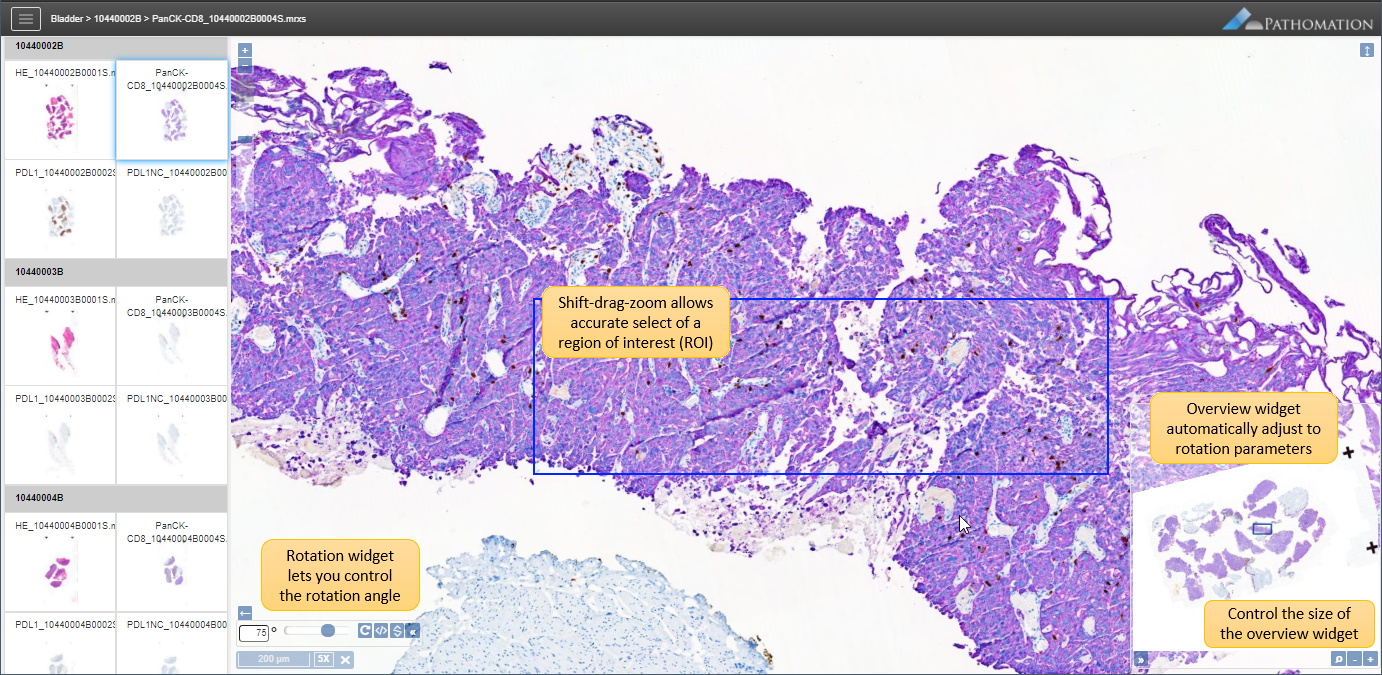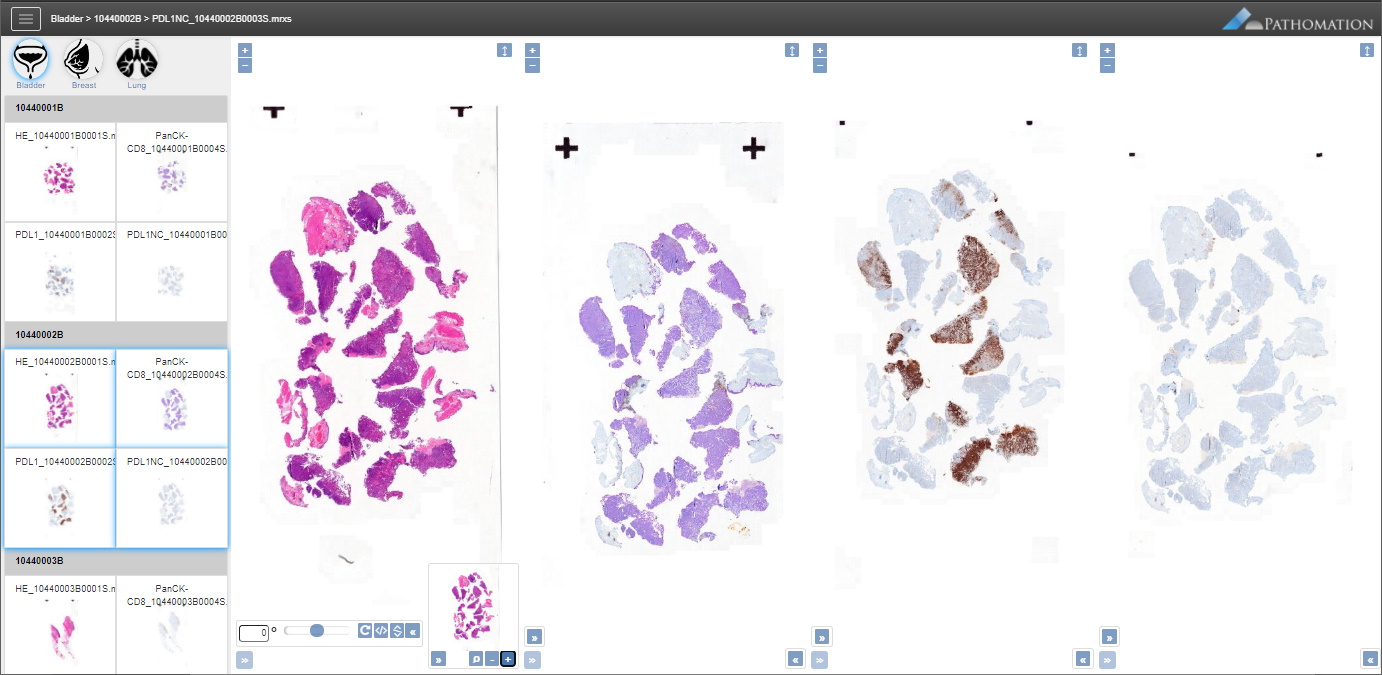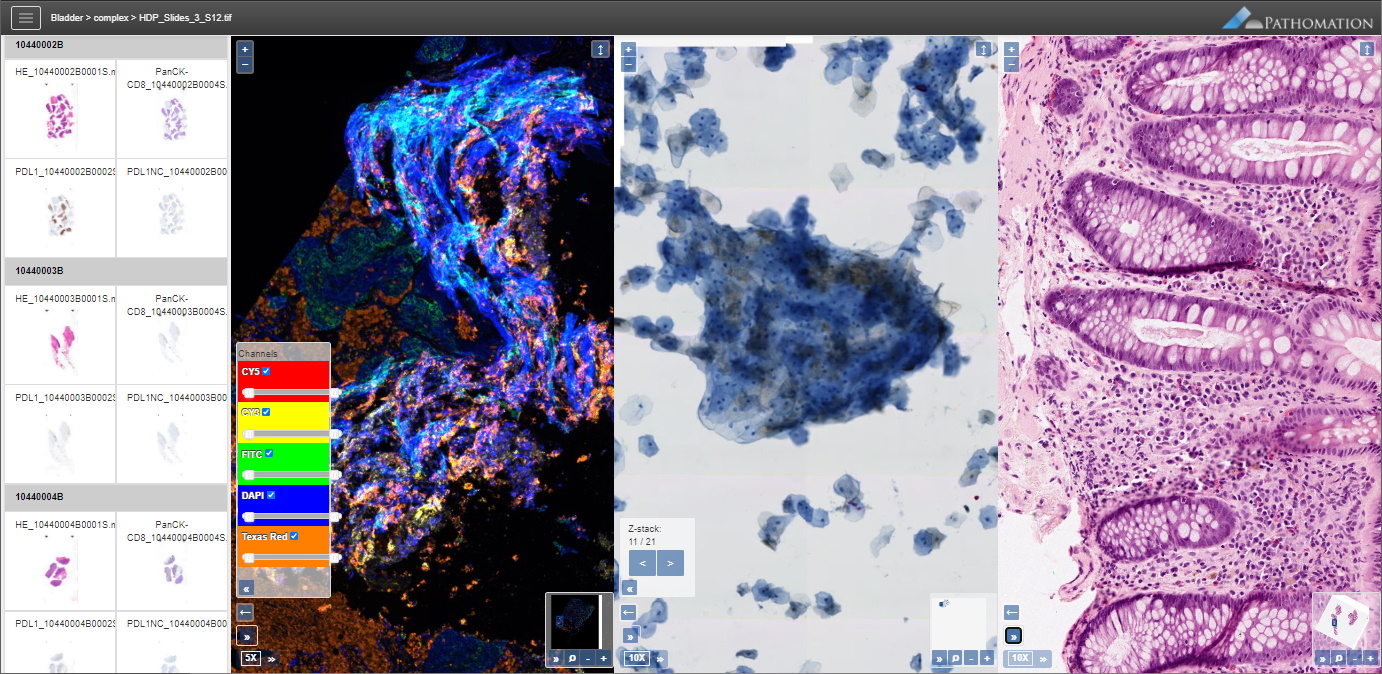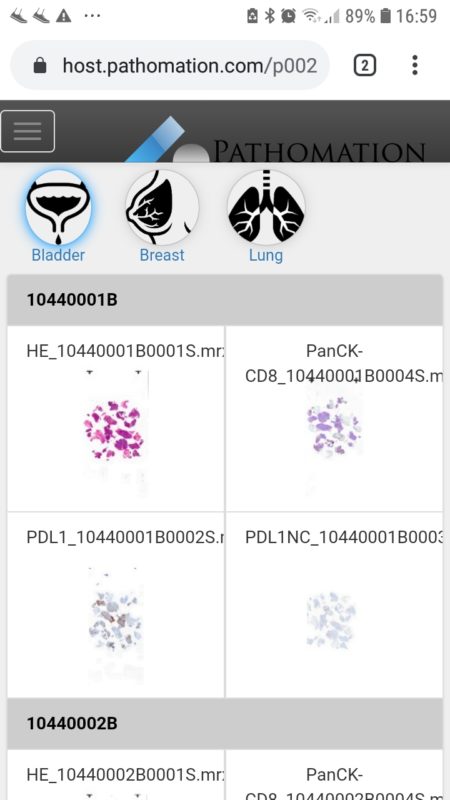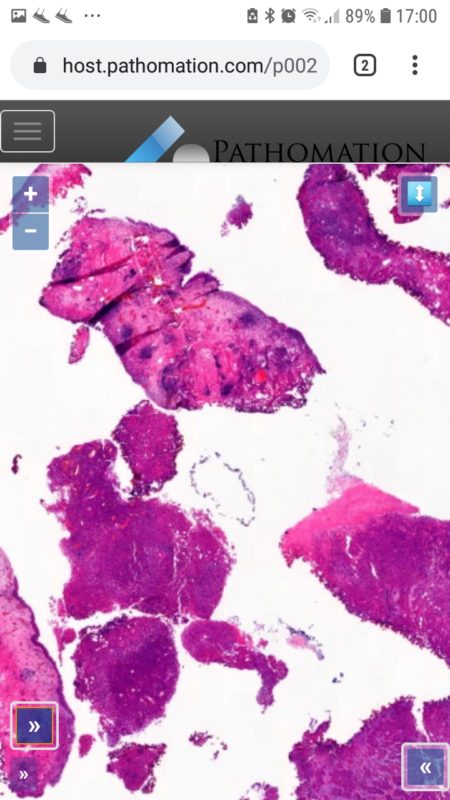End-user interface
Mobile support
Administrative back-end interface
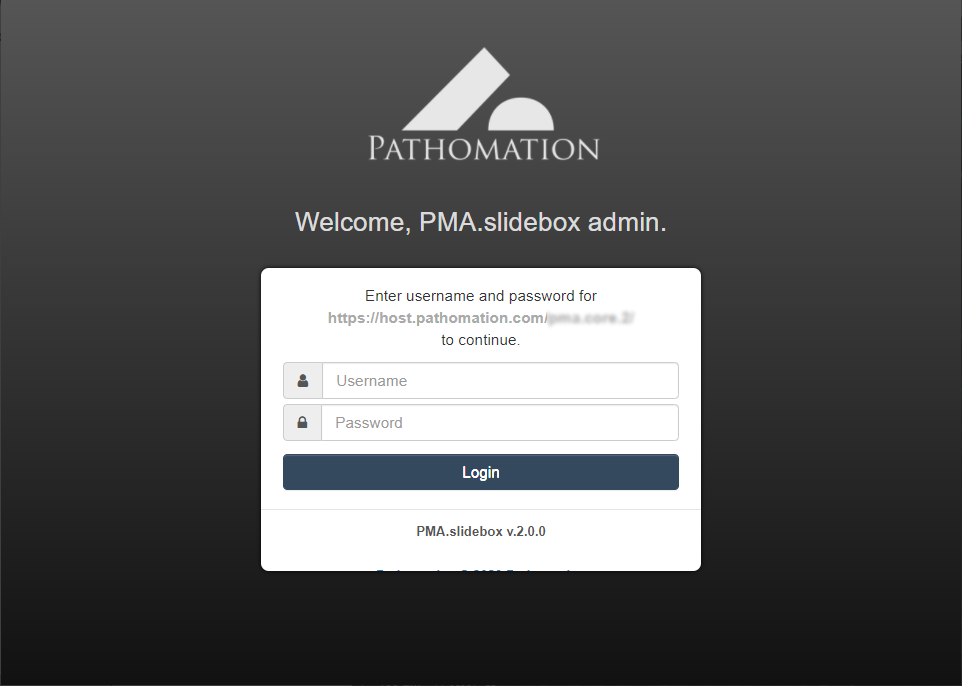
Secure login
Configure your collections, cases, and site appearance without the need to write code
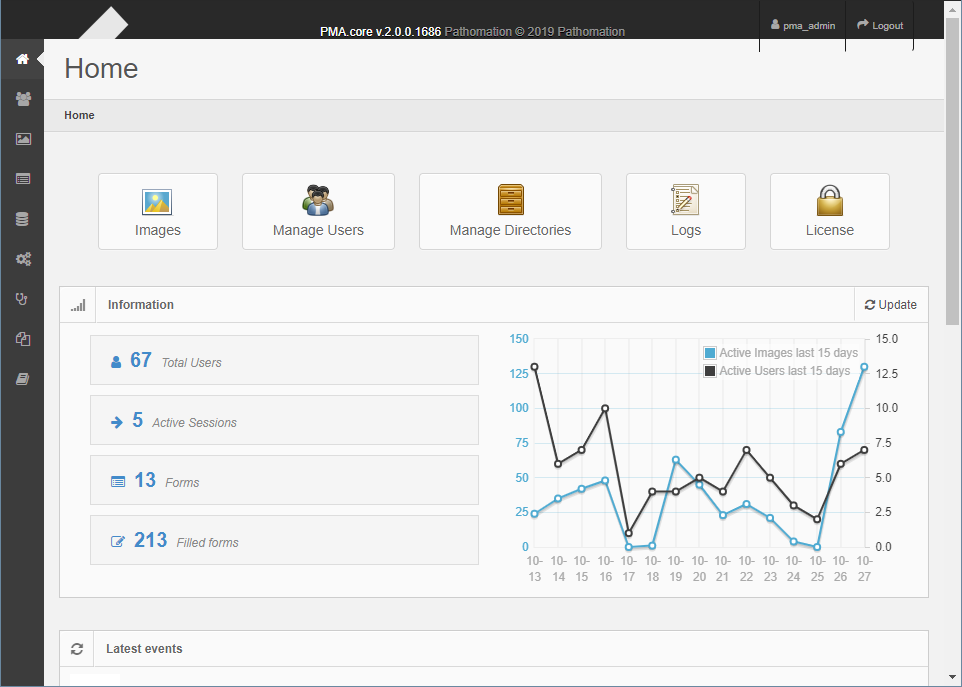
Monitor site usage
Built-in dashboard gives you easy to understand KPIs and offers insights into your audience
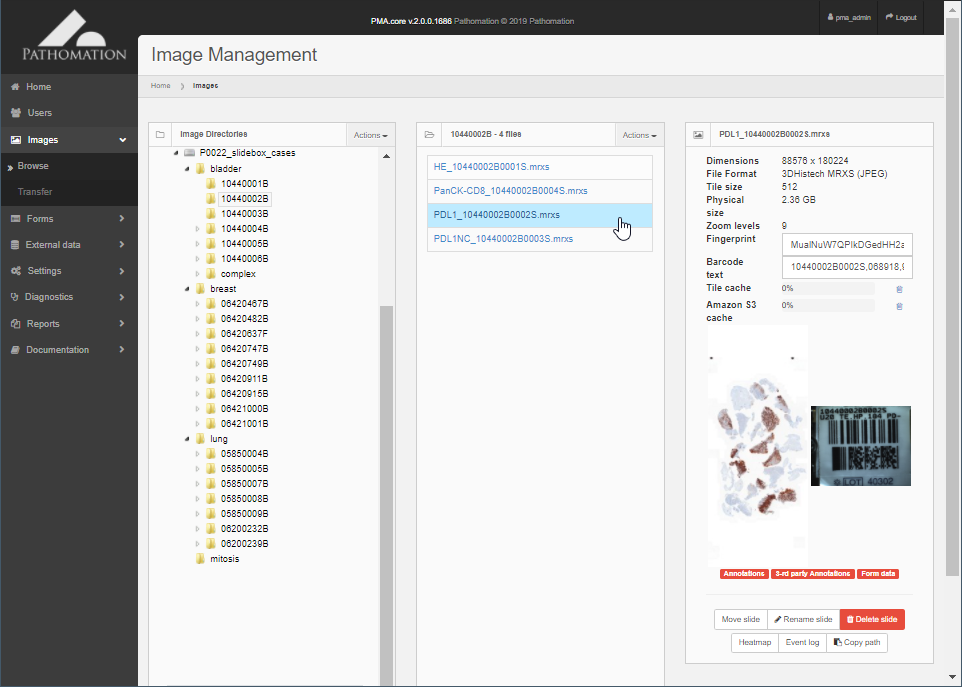
Organize your slides
An intuitive folder hierarchy mimics collections, cases. Inspect your content before publishing
Intrigued yet?
Contact us for a presentation, a trial-period installation, or to place an order.
Contact us form Send us an email Call us via phone
Need a little more convincing?
We have more to show you then just screenshots (lucky for us):
Features Blog Demo website PMA.slidebox