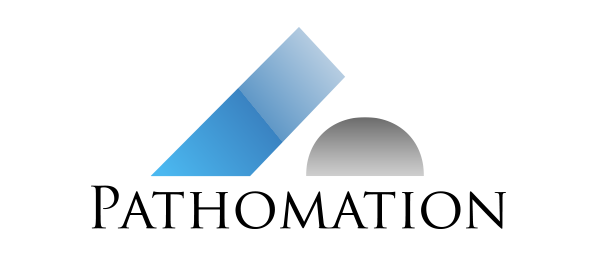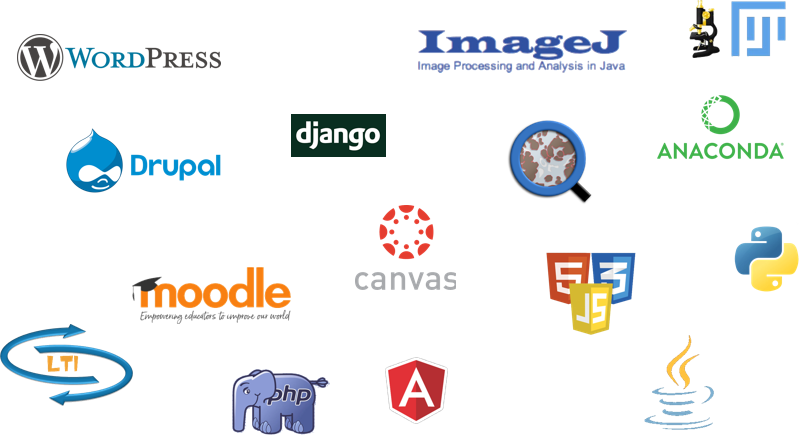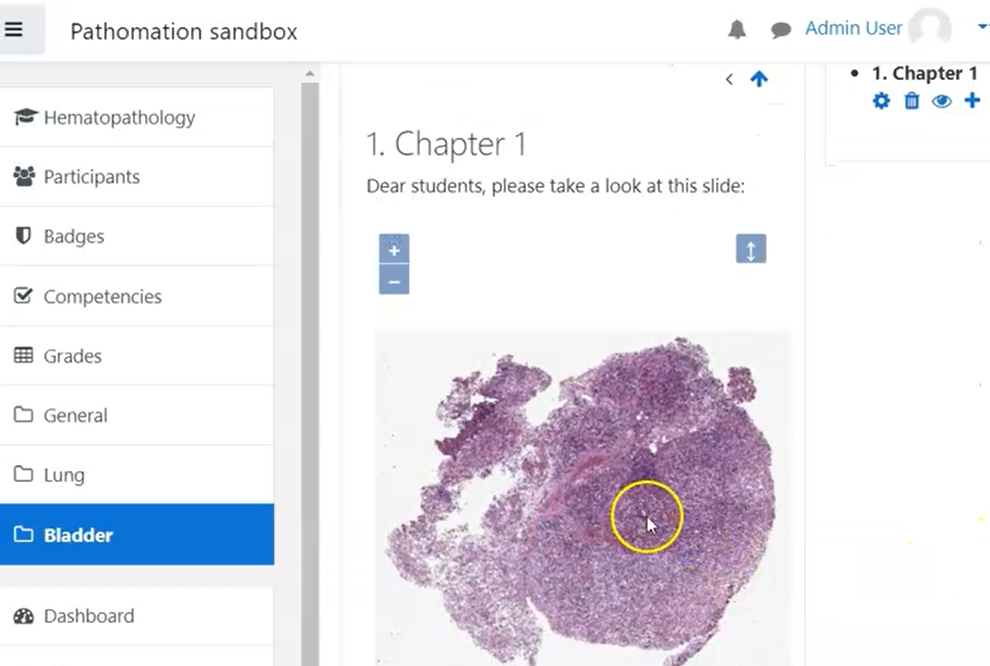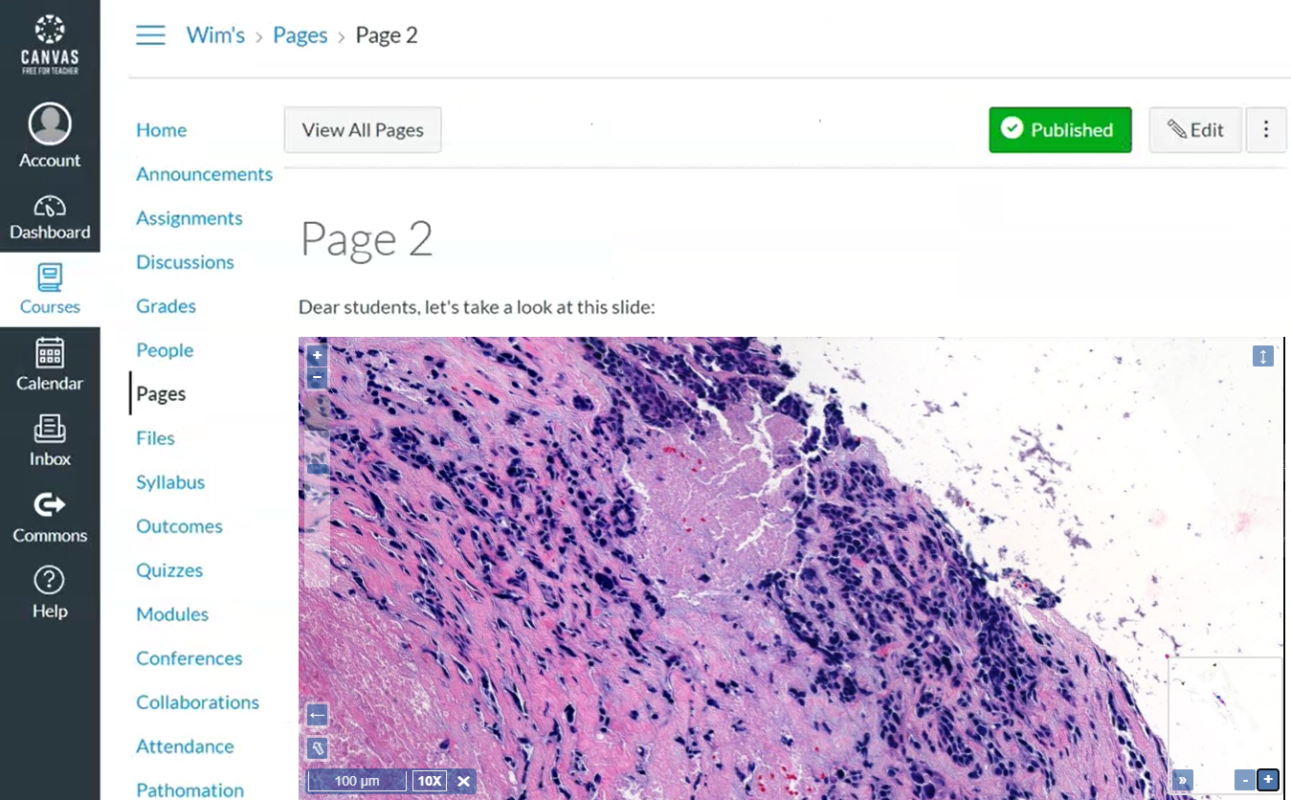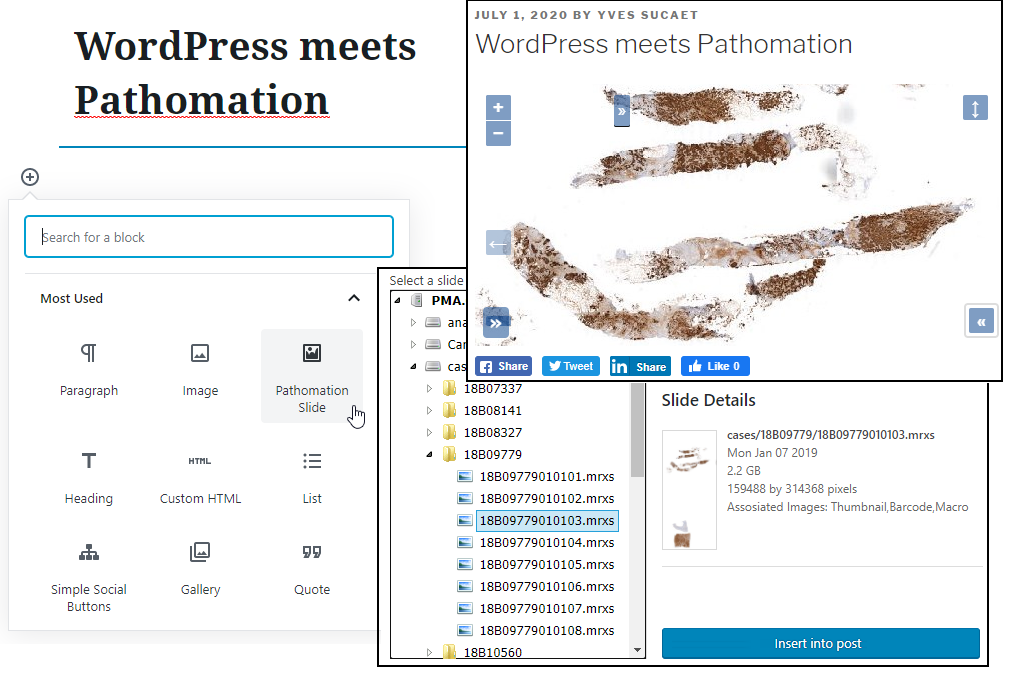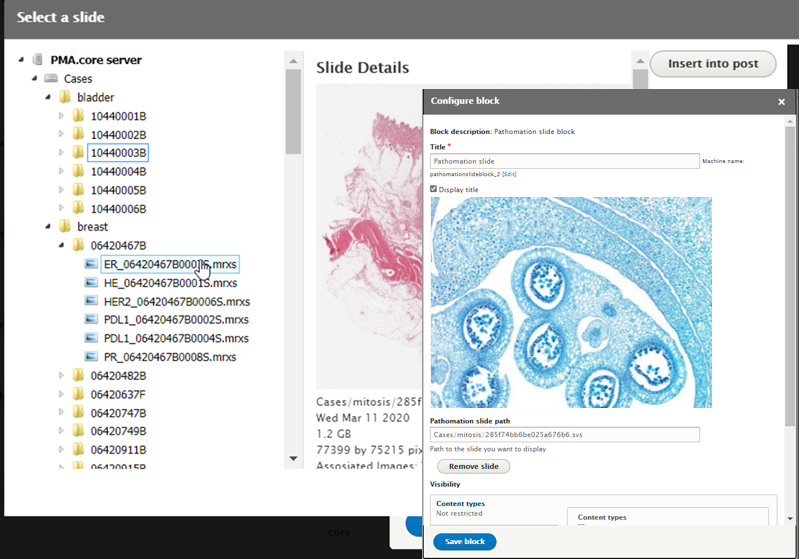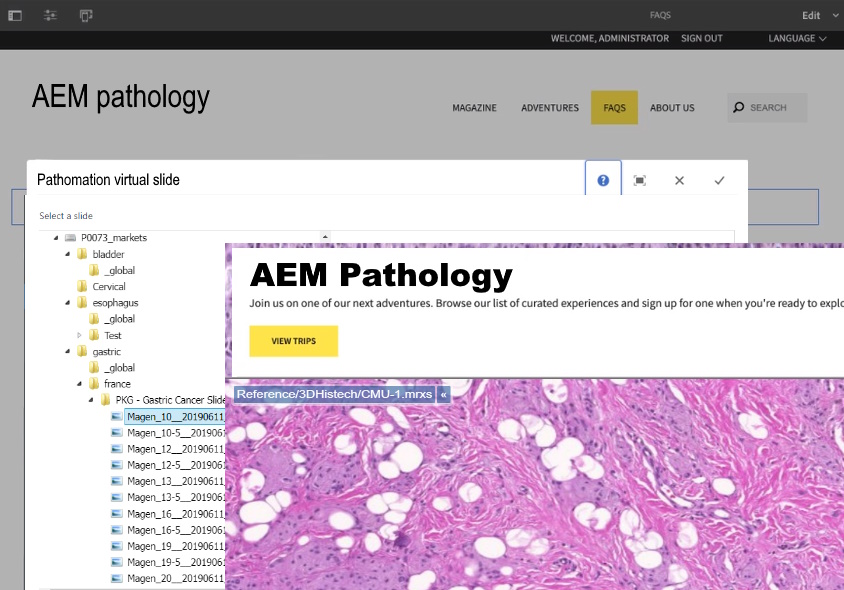Plugins
Learning Management System (LMS)
with our universal LTI ( Learning Tools Interoperability) plugin we integrate with all popular learning management systems including
QuPath
QuPath has been gaining in popularity in recent years. The basic problem remains however: how do you get your slides (pixels) imported in the software?
Pathomation’s HistoQu plugin for QuPath offers a way out.
Adobe PhotoShop
Think beyond pixels. With Photoshop, you can measure distances, count objects, adjust and re-scale histograms… Add powerful macros and you’re serving up IA before you know it.
Now if only there was a way to tell it how to get whole slide image…
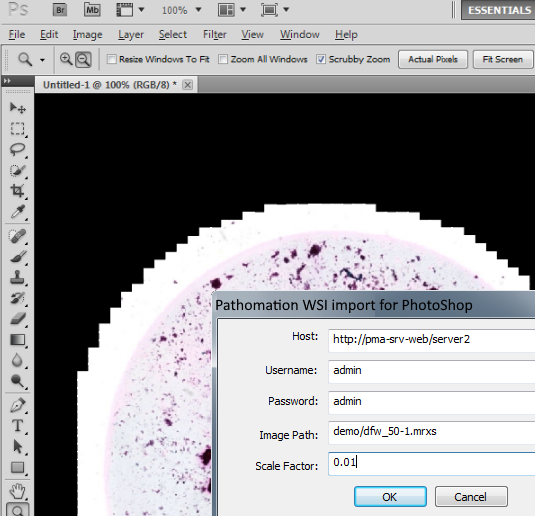
WordPress
WordPress is one of the most established CMSs on the planet.
Django
Django is a CMS built in Python. Add live whole slide images and start learning about the PMA_python SDK while you’re at it.
Drupal
Drupal is the second most-adopted CMS. We got your backs, too!
Adobe Experience Manager
A dedicated plugin to support Adobe’s content management system
We support your software developers
See our dedicated page at https://www.pathomation.com/developer
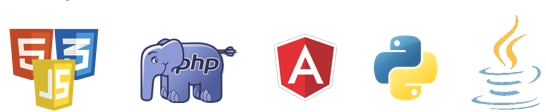
What are plugins?
According to Wikipedia, a plugin “is a software component that adds a specific feature to an existing computer program. When a program supports plug-ins, it enables customization“.
The result is that you can connect from your favorite application to our platform, and use it to bring image content from your original slides into your preferred processing environment.
The advantages for you are:
- Keep working with your favorite tools of choice, no need to learn new software.
- No need to convert your original slides into an intermediate slide format
- There’s a LOT more you can do now!
Specialization means better functionality on both ends. Pathomation keeps focusing of supporting as many file formats as possible (and is not distracted by tangential “let’s also do this, too” projects), and consumers relying on Pathomation no longer need to worry about supporting additional file formats themselves .