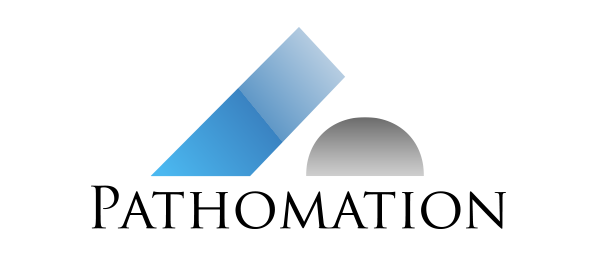Access to technical support
Pathomation has an online helpdesk, where you can file a ticket 24/7. You can use this service for general inquiries, suggestions for product improvements but also for technical support in case you are experiencing problems with one of our products.
Our customer service agents are available during our local business hours (8 AM – 5 PM CET). The customer service agent will respond to your ticket with an email. In your helpdesk account you can also track all ongoing and previous interactions. Our standard service level agreement aims for next business day resolution for critical problems and 5 business day resolution for non-critical problems.
All your tickets will remain visible to you, so the helpdesk is also a great service to document and track your requests.
Help us help you
Before filing a helpdesk ticket, try to obtain as much of the following information as possible:
- Products involved (PMA.core, PMA.studio, PMA.start, My Pathomation…)
- URLs involved and referenced
- Webbrowser used
- error messages
- Screenshots
- Folder / slides involved
- Username and other authentication information
- Medium (desktop, mobile, iPad…)
If you can provide us with a stepwise approach of how to replicate an issue, or have a video recording of your incident… The more information the better!
A special note for software developers
We’re absolutely thrilled when people adapt our Pathomation platform truly as we had always envisioned it ourselves: as a veritable platform to build your own digital pathology and virtual microscopy applications on top of. Whatever the scenario, we probably have a component that can help you. If you can’t find a specific piece of information or have a great request don’t hesitate to reach out to our helpdesk.
As a developer, you may have very specific questions: “SDK method abc() doesn’t work under certain conditions”; “How can I boost my performance if I want to invoke def() method 100 times?” etc.
Here, too, the principle applies: the more information you provide us with, the easier it is for us to help you and get you back on track fast.
With that being said, here are some specific pointers for developers:
- Text is better than an images
It’s not convenient copying error numbers or URLs from screenshots; do take the effort to copy the URL from the browser’s address bar and paste it explicitly in the next, possibly alongside a screenshot or two
- Context matters
If you invoke a method against a certain platform component, and the method fails when providing it with specific parameters, do let us know what those parameters are, so we can efficiently replicate your problem on our side
If you’re running something in Java, tell us the version number of your JRE. The same applies to PHP, Python, webbrowsers…
- Small is beautiful
Don’t send us your complete application, but rather send us a code snippet that can be executed and illustrate a problem on its own. Don’t leave out information that might help us troubleshoot, either, for the sake of brevity
- We love Python!
Through the years, we’ve found Jupyter notebooks to be an effective way to communicate back and forth with technical people. If you’re not famliar with it, that’s ok. Just saying; Jupyter .ipynb files are pretty awesome