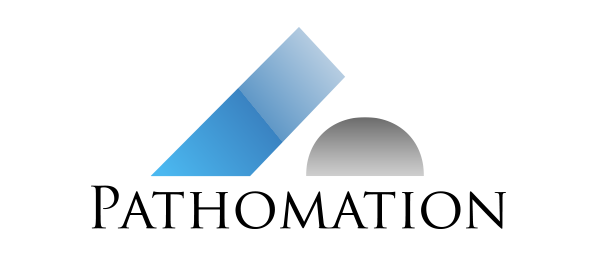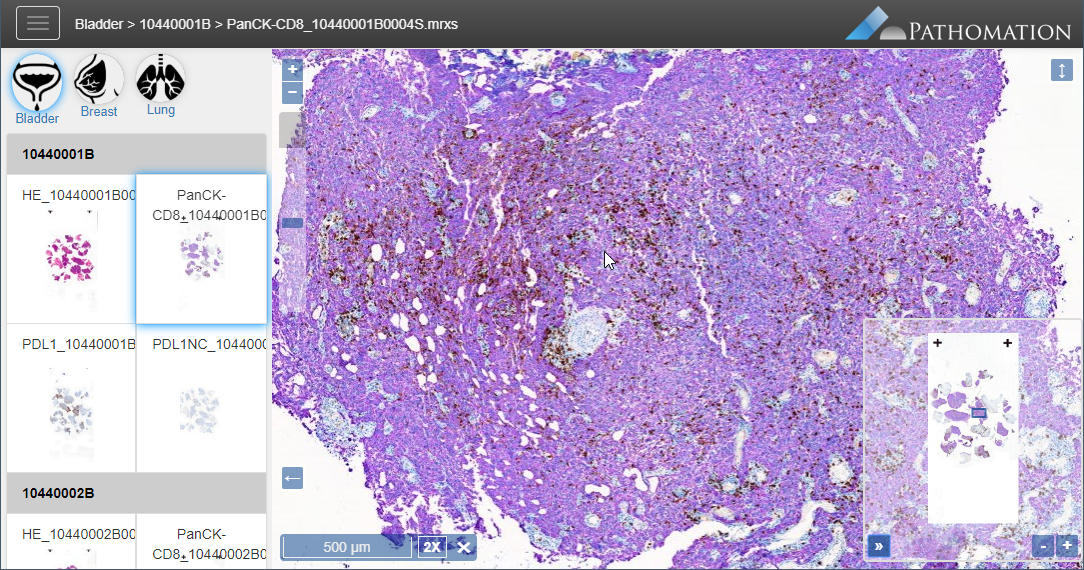Host your class outside the teaching lab
Microscopy, histology, and pathology are historically taught during on-site lab sessions. These events are constrained in time, place, and capacity. Through virtualization of your slide collection, you can reach out to more students, make your content in more locations, for an unrestricted time period. The physical requirements (classroom allocation, microscope purchase and maintenance) can seriously be reduced, as well, resulting in significant cost savings.
Pathomation has assisted many instructors already migrate from physical glass to digital slides. Thousands of students (university-level and professional alike) have been trained with our software (see below) and expressed high levels of satisfaction with our software products as well as our staff competence during assistance for hosted events.
Click here to read about even more reasons to switch your educational slide curriculum over to digital.
Pathomation products for educational applications and workflows
All of Pathomation’s end-user products are built on top of and require PMA.core for slide hosting.
Depending on the audience that you’re targeting, we can recommend either one the following products:
PMA.slidebox for broad education
PMA.slidebox offers the best experience when all you want to do is share your slides with the world in a “no string attached” fashion. Instructors are offered a lot of flexibility to create cases, groups these into collections, and offer them to an unlimited number of parallel users simultaneously. We can also to care of the hosting for you, reducing the time to market even further.
With an intuitive user interface for both end-users and content-providers, you can focus on what you want to put online, rather than how to do it. The best feedback we get from people is usually a (sometimes surprised) “hey, this just works!”.
Learn more about PMA.slideboxPMA.control for advanced training
Publishing your slides for the rest of the world to see oftentimes is not good enough. When you want control over what users can see your content and under what circumstances, you need PMA.control. With this software, you can fine-tune what parts of your slide collections are presented exactly at what time during an education track, therefore making it perfectly suited for on-site interactive instruction seminars.
PMA.control is already used by several major pharma companies Hundreds of healthcare professionals around the world have been trained for accurate disease assessment using our software, and we’re pretty proud of that.
Learn more about PMA.controlShare more information with more people faster in your research projects
You spend a lot of time obtaining funding for your research, and then you spend it on getting the best equipment you can get. Sharing your results with colleagues, and distributing your findings to the scientific community, deserves the same.
With Pathomation software, you offer your virtual slide pixels where you want them to be, when you need them to be there. We like to compare PMA.core to the Rosetta stone in digital pathology and virtual microscopy. PMA.studio then is a Swiss army knife equivalent, allowing for a broad range of interactions and manipulations.
Need even more? PMA.core comes with an API and SDKs for a host of popular programming languages, allowing for custom scripting and workflow integration alike.
Pathomation products for research applications and workflows
Depending on the specifics of your research project and people involved, we can recommend either one the following products.
PMA.core
Oftentimes, we see that the biggest issue in a research project is to show the right content at the right time. For many applications and workflows, therefore you only need PMA.core. You can organize your slides in root-directories and assign different people in your team different access credentials. You can use the API to retrieve slide meta-information or automatically have visual annotations drawn. Then, use our powerful JavaScript PMA.UI framework to visualize resulting content in your dedicated (web-based) research portals.
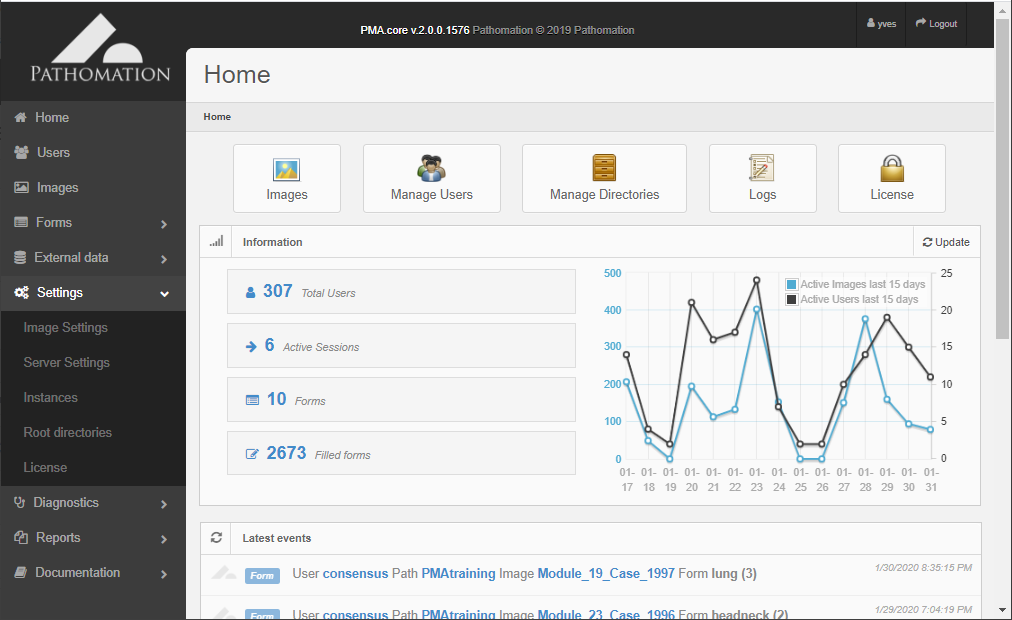
Learn more about PMA.core.
PMA.studio
As your research projects becomes larger, involve more people (possibly with different skill sets), you want more controlled access to your slide-related data. Use PMA.studio to bring all your slide together within one slide interaction environment. With PMA.studio, you can make ground-state annotations for downstream AI/ML//DL image analysis, design custom interaction toolbars for select users, and integrate meta-data from heterogeneous external data sources. Discuss findings with colleagues using PMA.studio’s sharing and conferencing features.
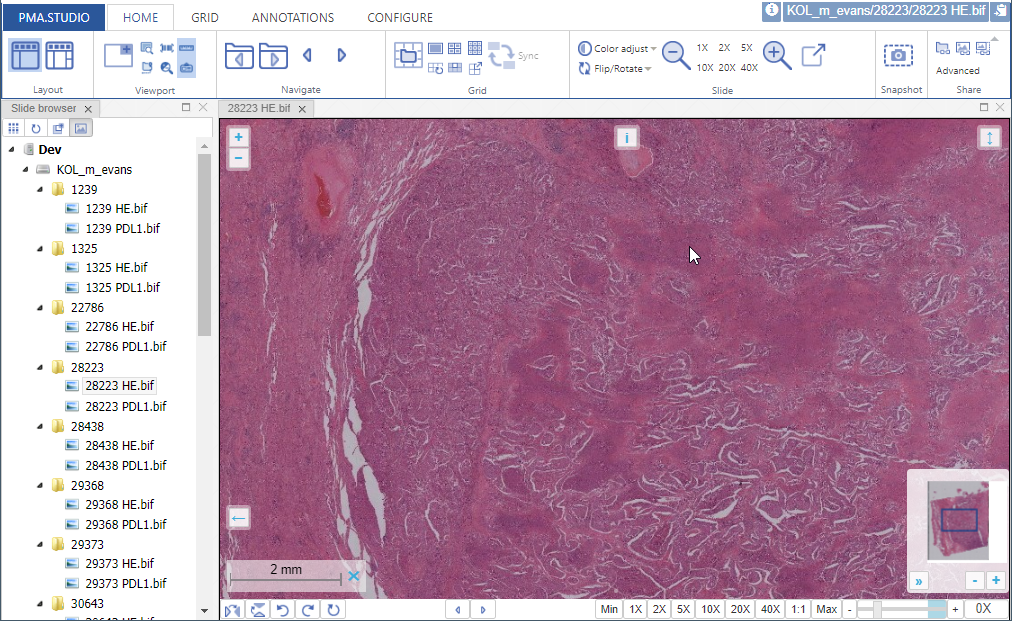
Lean more about PMA.studio.